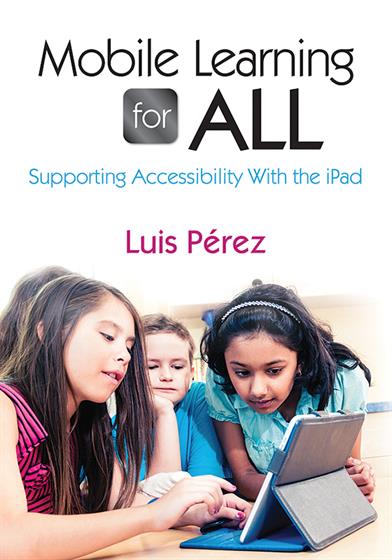Luis Perez
Luis Pérez is a doctoral candidate in the Department of Special Education at the University of South Florida. His research interests include technology professional development for teachers, assistive technology, universal design, web accessibility, and disability studies. He also received his M. Ed. degree in instructional technology from USF, where he is on the staff of the Florida Center for Instructional Technology. At FCIT, Luis developed Tech Ease 4 All, a collection of assistive technology tutorials for parents, teachers and other professionals who work with students who have special needs.
Luis was selected to be an Apple Distinguished Educator in 2009 and he is a frequent presenter at regional, national and international conferences on educational technology and accessibility, including the Florida Educational Technology Conference (FETC), the International Society for Technology in Education (ISTE) conference, Closing the Gap, and the International Technology and Persons with Disabilities Conference (CSUN).
Luis was diagnosed with retinitis pigmentosa, an eye condition that results in progressive vision loss, at the age of 29. Luis is considered legally blind due to the fact that he only has about 10 degrees of central vision left. As a person with a visual disability, Luis knows firsthand what a difference mobile technology can make in the lives of people with disabilities. Despite his limited eyesight Luis is an avid photographer who relies on his iPhone and iPad as his primary means of capturing and editing images.
Expertise
- Mobile Learning
- Students With Disabilities
- iPad Tools
Workshops
Workshops
- nABLEing All Learners: Apps as Transformational Technolog: The focus of this session is on frameworks to help educators choose technology that meets the needs of a diverse student population. App selection is approached through a framework (nABLE) based on the SAMR model and Universal Design for Learning principles. The apps and accessibility features discussed in this session can benefit all learners, including those with disabilities, struggling readers and English Language Learners.
- Books That Work for Everyone: iBooks Author as a Platform for Inclusive Design: In this fast paced session, participants will learn how to design their own digital textbooks for the iPad using the free iBooks Author software from Apple. Best practices for ensuring these interactive textbooks work for all learners will be discussed, including how to make the visual content accessible to students with visual disabilities and how to add a glossary and other supports for diverse learners. The presenter will share a number of Multi-Touch Books he has published on iTunes U that showcase the accessibility features of the iPad along with the iBooks app.
- Photography for All: Mobile Photography in Education!: The iPad and iPhone include not only a highly capable camera, but support for a wide range of photography apps educators can use to engage students as they create and publish their own content and build visual and media literacy. This session will focus on helping educators get the most of their device's camera as the presenter shares tips and tricks for improving photography with mobile devices, as well as lesson ideas for incorporating photography into core curriculum. You will be inspired as you see the photos a legally blind photographer can make with an accessible mobile device.
- Extending Educational Materials with QR Codes and Augmented Reality!: In this session, the presenter will focus on how to extend existing classroom materials with two exciting technologies: QR codes and Augmented Reality (AR). These two technologies can bring static print content to life for students by allowing links to videos, simulations and other online content that reinforces the content and presents it in different formats that match the diversity of our learners. A number apps for both reading and creating QR codes and AR on mobile devices will be shared, along with examples of classroom applications. iCreate: Creating Accessible Content with Mobile Devices! In this hands-on session, participants will learn how to use a number of apps designed for creating content on the iPad. After an overview of the iPad’s buit-in accessibility features and some advanced tips for iPad use, a number of Apple and third party apps will be discussed in several categories including storytelling (e.g., StoryPals, Pictello, StoryKit), ebook authoring (e.g. Demibooks, eBook Creator, Creative Book Builder), video modeling (e.g., iMovie), video tutorials (e.g., Educreations, ExplainEverything), and more. These apps will be presented within the context of Universal Design for Learning for their ability to provide leaners with multiple representations and to allow them to have access to multiple means of expression!
Books
This is a carousel with book cards. Use the previous and next buttons to navigate.