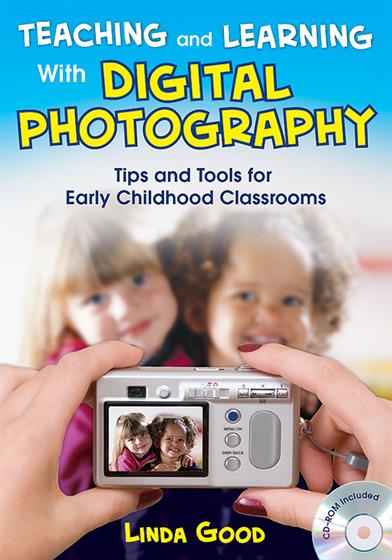Foreword
Acknowledgments
About the Author
Part I. The Rationale for Integrating Digital Photography Into Early Childhood Education Practices
1. Rhyme and Reasons
Developmental and Instructional Theories
Looking Back/Looking Ahead
Part II. Lights, Camera, Action: Getting Started With Digital Photography in Your Classroom
2. One for the Money: Hardware, Software, and Consumables
Hardware
Software
Consummable Materials
Looking Back/Looking Ahead
3. Two for the Show: Permission to Photograph Children
Photo Release Form
Policies Related to Photos
Looking Back/Looking Ahead
4. Three to Get Ready: General Photography Tips
Preparedness
Eye-to-Eye
Background
Frequency and Familiarity
Bright Lights
Objectives
Point of View
Multiple Shots
Caution: Don't Become Paparazzi
Looking Back/Looking Ahead
5. Four to Go: Record Keeping and Organization
Record Keeping
Organization
Looking Back/Looking Ahead
6. Getting to the Point.. PowerPoint, That Is
PowerPoint: A Presentation Software Program
Looking Back/Looking Ahead
Part III. Integrating Digital Images In PreK to Primary Classrooms
7. Photos as Aids to Classroom Management
Using Photos to Manage People
Using Photos to Manage Time
Using Photos to Manage Space
Using Photos to Manage Materials
Looking Back/Looking Ahead
8. Using Photos to Promote Self-Concept, Belongingness, and Security
Using Photos to Promote Self-Concept
Using Photos to Promote Belongingness and a Sense of Community
Using Photos to Build Security
Looking Back/Looking Ahead
9. Using Photos to Promote Language and Literacy
Using Photos to Encourage Speaking
Using Photos to Build Vocabulary in a Bilingual or Multilingual Classroom
Using Photos to Encourage Listening
Using Photos to Encourage Writing
Promoting Illustrating Through the Use of Photos
Using Photos to Encourage Reading
Looking Back/Looking Ahead
10. Using Photos to Create Curriculum Materials
Using Photos in the Block Center
Using Photos in the Table Toys Center
Using Photos in the Creative Dramatics and Puppet Centers
Using Photos in the Math Center
Using Photos at the Sensory Table
Using Photos in the Science Center
Using Photos in the Cooking Center
Using Photos in the Art Center
Using Photos Dramatic Play Center
Teaching Social Studies With Photos
Using Photos for Field Trips
Using Photos for Teacher-Directed Activities
Using Photos for Gifts
Looking Back/Looking Ahead
Part IV. Using Digital Images to Communicate With Parents and Other Professionals
11. A Picture's Worth a Thousand Words: Using Digital Photos to Communicate With Parents
Communicating With Parents Through Displayed Printed Photos
Communicating With Parents Through Print
Communicating With Parents Through the Internet
Communicating With Parents Through Computer Slide Shows
Looking Back/Looking Ahead
12. Picturing Growth and Development: Reporting Through Digital Images in a Photographic Portfolio
Producing a Photographic Portfolio
Creating Electronic Portfolios Using the "Portfolio" Template
Other Uses of the Electronic Portfolio
Looking Back/Looking Ahead
Part V. Other Uses for Digital Images in Early Education
13. Other Uses for Digital Images With Children, Families, and Staff
Children Using Cameras
Families and Digital Photography
Digital Image Uses by and for Staff
Using Photos for Fundraising Projects
Looking Back/Looking Ahead
Glossary
List of Forms on the CD
List of Templates on CD
URLs Cited by Chapter
References
Index