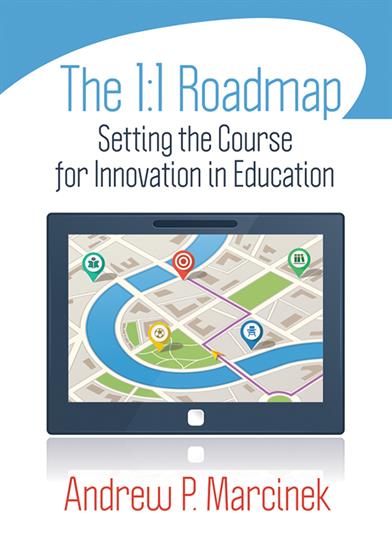Hands-on, Practical Guidance for Educators
From math,
literacy, equity, multilingual learners, and SEL, to assessment, school counseling,
and education leadership, our books are research-based and authored by experts
on topics most relevant to what educators are facing today.
The 1:1 Roadmap
It’s easy to get overwhelmed with devices; you have to have a plan for technology that keeps learning at center stage.
- Grade Level: PreK-12
- ISBN: 9781452226347
- Published By: Corwin
- Year: 2014
- Page Count: 160
- Publication date: October 31, 2014
Price: $29.95
For Instructors
When you select 'request review copy', you will be redirected to Sage Publishing (our parent site) to process your request.
Description
Technology is more than just “Computer Class;” it is a literacy that must be threaded throughout the fabric of a school. In a 1:1 environment, you’re preparing students to be responsible citizens of the physical and digital worlds. But it’s easy to get overwhelmed with devices; you have to have a plan for technology that keeps learning at center stage.
Here you’ll find a solid plan for designing a technology initiative that fuels student learning. Real-life examples, lessons, and interviews with stakeholders show you
- Why a 1:1 program is not only achievable but also beneficial and necessary
- How to choose the right devices
- The best ways to prepare teachers through professional development
- Best practices for instruction and personalization in a 1:1 environment
It’s more essential than ever to integrate digital and information literacy into the fabric of our schools. This practical resource will get you started on the journey.
—Eric Sheninger, Educational Consultant and Corwin Author, Digital Leadership
"Ultimately, going 1:1 is about fostering a culture of trust and innovation, and this doesn’t happen overnight—you need a strong plan. Marcinek helps leaders get started with a 1:1 implementation, and teaches us how to prepare the entire school community for digital citizenship.”
—Salome Thomas-EL, Award-winning Principal and Author of "The Immortality of Influence”
Key features
- Numerous, detailed lessons and examples incorporating digital citizenship and responsible use into schools using technology and integrating 1:1 programs
- Examples from the author's classroom and classroom observations using technology effectively and responsibly
- Examples from contemporary educational bloggers
- Student and teacher interviews
- Comments from blog posts
Author(s)

Andrew P. Marcinek
Andrew Marcinek has experience in combining technology and education spanning several years inside and outside of the classroom. Most recently he assumed the duties of Director of Technology at Grafton Public Schools. Prior to that, he served as the Director of Technology for Groton-Dunstable Regional School District and Instructional Technology Specialist at Burlington High School. Previously, he spent seven years as a secondary English teacher and college professor in Pennsylvania. At Burlington, he played a major role in launching a 1:1 iPad environment, organizing the iPad deployment and leading several educational technology professional development events in Burlington and Groton-Dunstable Regional School District.
Beyond professional development and the iPad launch at Burlington High School, Andrew has designed and created a digital and information literacy course that focuses on web 2.0 applications, Google Apps for Education, information literacy, and digital citizenship. Similarly, he created, designed, and developed the 1:1 high school student genius bar or “help desk” that provides technology support for students and staff.
At Groton-Dunstable Regional School District, Andrew was in charge of a $562,000 grant for technology. In that time, he created a strategic plan that provided a sustainable education technology environment that immediately impacted teaching and learning. Along with the tech team, he transitioned staff and students to Google Apps for Education, provided professional development for the entire staff, launched and managed 700 Google Chromebooks, presented weekly optional after-school professional development for staff, refreshed faculty laptops by providing choice between Mac and PC, and upgraded our network infrastructure to provide robust, wireless access in all six school buildings.
Outside the classroom, Andrew organized four Edcamps and presented at various conferences around the country. Similarly, he developed community tech nights for both Burlington Public Schools and Groton-Dunstable Regional School District communities. This was a monthly event in the evening that provided a focused EdTech subject and workshop opportunities for anyone in the community. Andrew regularly blogs for Edutopia and consults with school districts on technology initiatives through his company, EducatorU.org.
Table of Contents
Introduction
CHAPTER 1: THE 1:1 ROADMAP
Begin with the "Why?"
Infrastructure
Acceptable Use Policy
Selecting a Device
Teacher Readiness and Parent Support
CHAPTER 2: A CULTURAL SHIFT
Develop a Culture of Trust and Openness
Embrace Risk and Promote Innovative Practice
Devices Provoke Change
Innovation Begins with Trust
CHAPTER 3: CULTIVATING HEALTHY, RESPONSIBLE NETWORKS
Building Classroom Community
Educating the Community
CHAPTER 4: REMIXING PROFESSIONAL DEVELOPMENT
Schedule PD That Allows Time to Explore and Share
Integrating the Edcamp Format
Keeping the Momentum
Extending PD Opportunities
CHAPTER 5: THE CASE FOR A STUDENT HELP DESK
Student Help Desk Results
Authentic Learning Projects
CHAPTER 6: SUSTAINING DIGITAL COMMUNITIES
The Best Technology Is Good Teaching
Becoming a Connected Educator
CHAPTER 7: DISPELLING THE MYTHS OF EDTECH
Dispelling the Myths of 1:1 Environments
Alternatives to the Standard
CHAPTER 8: THE ROAD AHEAD
How Did You Get the Funding?
What Happens to Broken Devices?
How Were Devices Filtered beyond the School?
Were Social Media Sites such as Instagram, Snapchat, and Facebook a Distraction?
How Much Autonomy Did Students Have to Select Educational Apps That Fit Their Learning Style?
How Did Students and Teachers Send and Receive Assignments with Devices?
How Were Administrators Prepared for This Major Culture Shift?
What Happened in Those Classrooms Where Teachers Didn't Adopt the Technology?
Conclusions
APPENDIX OF RESOURCES
District Vision for Digital Learning and Technology
Access to Digital Resources
Policy for Use of Student Information and Images for Educational Purposes
Internet Safety Consent Form
GDRSD Internet Empowered Digital Use Guidelines for Students K-8
Groton-Dunstable Regional School District Empowered Digital Use Guidelines for Technology and Networks-High School (9-12) Student Agreement Form
Reviews
"With the proliferation of technology in education, districts quite often go all-in without a shared vision and strategic plan primed for success. Marcinek provides a desperately needed resource based on practical experience that will help districts effectively and properly implement 1:1 initiatives. "Eric Sheninger, Principal and Corwin Author, Digital Leadership
New Milford High School, New Milford, NJ
"Marcinek has captured in his text what 1:1 is and all a school needs to get started, and his emphasis on creating a successful 1:1 environment is felt throughout. With a strong focus on technology, but more importantly, a stronger focus on learning, Andrew lays out a simple, yet effective methodology that any educator can follow."
Steven Anderson, Educational Consultant and Corwin Author, The Relevant Educator"Marcinek has captured in his text what 1:1 is and all a school needs to get started, and his emphasis on creating a successful 1:1 environment is felt throughout. With a strong focus on technology, but more importantly, a stronger focus on learning, Andrew lays out a simple, yet effective methodology that any educator can follow."
"Marcinek has written the essential roadmap for schools and districts that either already are 1:1 or are considering a move to it. The book contains powerful examples and ideas about how to make that transition both practically and pedagogically. As the principal of a school that has been 1:1 since 2006, I still found myself taking notes and thinking about how Andrew's ideas would make us better."Chris Lehmann, Founding Principal
Science Leadership Academy, Philadelphia, PA
"This book is the definitive text for schools looking to arm all students and staff with devices. It clearly identifies and explains ways in which school culture can be cultivated to use the technology in order to positively impact the learning and teaching. Practical advice that is sound and easy to follow - a must for school leaders implementing a 1:1 program."Adam Bellow, Founder & Corwin Author, Untangling the Web
EduClipper, Plainview, NY
"This book is indeed a 'roadmap' for successful 1:1 implementation, complete with a wealth of practical resources and examples. Even if you end up making some different choices about your 1:1 program, the chapters will help you think through the necessary decisions at every stage of the process."
Scott McLeod, Director of Innovation, Prairie Lakes AEA"This book is indeed a 'roadmap' for successful 1:1 implementation, complete with a wealth of practical resources and examples. Even if you end up making some different choices about your 1:1 program, the chapters will help you think through the necessary decisions at every stage of the process."
Founding Director, CASTLE
"Ultimately, going 1:1 is about fostering a culture of trust and innovation, and this doesn’t happen overnight—you need a strong plan. Andy Marcinek helps leaders get started with a 1:1 implementation, and teaches us how to prepare the entire school community for digital citizenship. With this book, you’ll be ready for success!"Salome Thomas-EL, Award-winning Principal and Author of "The Immortality of Influence
For Instructors
When you select 'request review copy', you will be redirected to Sage Publishing (our parent site) to process your request.