
Hands-on, Practical Guidance for Educators
From math,
literacy, equity, multilingual learners, and SEL, to assessment, school counseling,
and education leadership, our books are research-based and authored by experts
on topics most relevant to what educators are facing today.
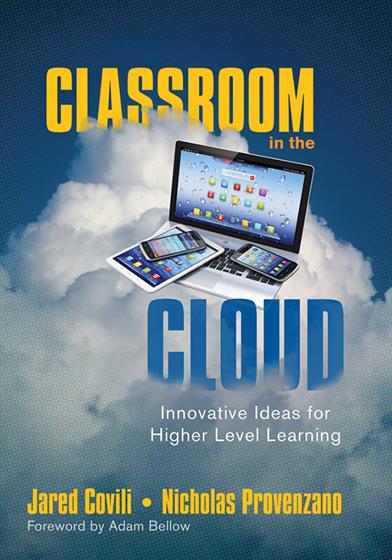
Classroom in the Cloud
Foreword by Adam Bellow
This easy-to-use primer includes practical tools for integrating cloud computing into the curriculum, real-life examples, step-by-step directions for classroom activities, and strategies for ensuring safety.
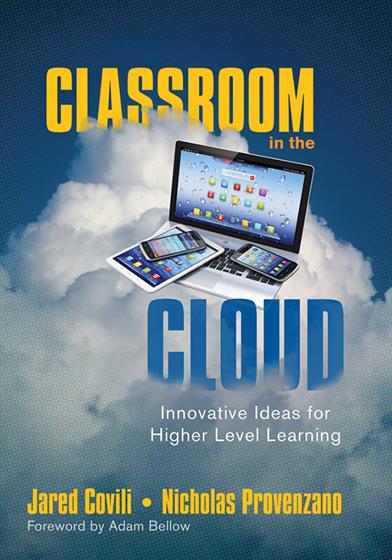
- Grade Level: PreK-12
- ISBN: 9781483319803
- Published By: Corwin
- Year: 2015
- Page Count: 200
- Publication date: November 03, 2015
Price: $39.95
For Instructors
When you select 'request review copy', you will be redirected to Sage Publishing (our parent site) to process your request.
Description
The sky’s not the limit anymore—get your head in the cloud!
Making the most of the digital age in education just got easier. With cloud computing, students can connect with teachers, educators can connect with colleagues, and opportunities for meaningful collaboration can grow exponentially.
In this easy-to-use primer, the author of bestseller Going Google teams up with Twitter’s The Nerdy Teacher to demonstrate what cloud-based instruction can mean for teachers and students—and how it can work for your school. The book includes
- Practical tools for integrating cloud computing into the curriculum
- Student and teacher testimonies detailing examples of cloud-based instruction in action
- Chapters on storing, communicating, sharing, and creating
- Strategies for ensuring safety and security for students and information
Mark Barnes, Author of Teaching the iStudent and 5 Skills for the Global Learner
“It’s more important today than ever before for educators to look beyond the walls of classrooms and connect with other colleagues in their buildings and across the globe. This book will equip all educators with the tools necessary to find the best tools to enhance and improve their teaching practices.”
Steven Anderson, Author, The Relevant Educator and Content Curation, @web20classroom
Key features
- The book focuses on practical integration of cloud based technology and tools into the classroom and curriculum
- Solid case studies profiling innovative teachers from around the world who implement cloud-based tools with their students. These diverse examples offer teachers a variety of how-to’s on which to base their own action plan, and offer them a host of additional resources for further follow-up information gathering.
- The authors’ expertise in social media and their practical experience implementing cloud-based classroom tools into instruction.
- The authors’ share research-based ideas that demonstrate the need to implement 21st century tools as part of classroom instruction.
- The book covers the four key concerns in cloud computing: Storing, Communicating, Sharing, and Creating in the Cloud. Communicating, Sharing, and Creating are perfect matches for the common core curriculum and for college and career readiness. These chapters will offer useful tips on how both students and teachers can work safely and securely in the cloud.
- The book includes classroom activities teachers can use immediately with their students. These activities provide step-by-step instructions for teachers to follow as they implement the lessons. Project ideas cover a variety of subjects (English, Math, Science, Social Studies, etc.) and span different grade levels. The classroom activities will be linked to Common Core State Standards, NETS, and 21st Century learning objectives.
Author(s)

Jared Covili
Learn more about Jared Covili's PD offerings
Jared Covili is a professional development trainer at the Utah Education Network (UEN) in Salt Lake City. Jared specializes in teaching strategies for classroom integration of technology such as social media tools, geospatial learning, and digital devices. Jared received his bachelor’s degree in English and his master’s degree in Instructional Design and Educational Technology from the University of Utah. His background includes four years as a secondary Language Arts teacher. Besides his work at UEN, Jared is involved with the Utah Coalition for Educational Technology (UCET) and served as president of the organization for 2011–2012. Jared also works as an adjunct faculty member in the College of Education at the University of Utah, where he teaches technology integration classes to undergraduate students. In addition to Going Google, Jared is also the author of Classroom in the Cloud: Innovative Strategies for Higher Level Learning from Corwin Press.
Table of Contents
Foreword by Adam Bellow
Preface
Acknowledgments
About the Authors
Introduction: What Is the Cloud Classroom?
What Is the Cloud?
How Is the Cloud Changing Schools?
Why Use the Cloud?
Storms in the Cloud
Clouds, Not Factories
How to Use This Book
Innovative Ideas for Higher Level Learning
Chapter 1: Storing in the Cloud
Dropbox
Google Drive
Evernote
Chapter 2: Communicating in the Cloud
Remind
Google Hangouts
Chapter 3: Collaborating in the Cloud
Google Docs
Edmodo
Wikispaces
Chapter 4: Creating in the Cloud
Yogile
YouTube Editor
Screenr
Chapter 5: Best of the Rest
Assessment
Socrative
Google Forms
Kahoot!
Presentation
Prezi
Google Slides
Potpourri
Animoto
Padlet
Kidlog
Conclusion: Next Steps
For Teachers
For Administrators
Closing Thoughts
Resource: If You Like That, Try This
References
Index
Reviews
"A common refrain from many educators when they see new technology is, "That looks great, but does anyone really use it?" In Classroom in the Cloud, Jared Covili and Nick Provenzano not only answer this question with a resounding Yes, they supply real-world anecdotes and direct quotes from teachers and students about the amazing cloud-based applications they share. Want innovative tools and practice? It's in here. Want step-by-step instruction for implementation? You've got it. Want an array of tools for all grade levels and subjects? It's covered. Best of all, this book provides powerful cloud-based learning tools and outstanding narratives from two of the most renowned EdTech gurus in the business. Covili and Provenzano have written the go-to guide for cloud-based learning. The classroom may now be in the cloud, but this book will be at my side any time I need tech tools that are creative, easy-to-use, and fun for teaching and learning."
Mark Barnes, Author of Teaching the iStudent and 5 Skills for the Global Learner"A common refrain from many educators when they see new technology is, "That looks great, but does anyone really use it?" In Classroom in the Cloud, Jared Covili and Nick Provenzano not only answer this question with a resounding Yes, they supply real-world anecdotes and direct quotes from teachers and students about the amazing cloud-based applications they share. Want innovative tools and practice? It's in here. Want step-by-step instruction for implementation? You've got it. Want an array of tools for all grade levels and subjects? It's covered. Best of all, this book provides powerful cloud-based learning tools and outstanding narratives from two of the most renowned EdTech gurus in the business. Covili and Provenzano have written the go-to guide for cloud-based learning. The classroom may now be in the cloud, but this book will be at my side any time I need tech tools that are creative, easy-to-use, and fun for teaching and learning."
"Covili and Provenzano have provided a detailed, easy-to-read book for both novice and expert teachers. The in-the-trenches examples of quality tools will help many teachers enhance, engage, and energize their classrooms. Teachers who are moving into 1:1 classroom settings will be enlightened by the student voices featured in this book. I will be using this book in my work with teachers and students as they move to the cloud!"
Harry Dickens, Author"Covili and Provenzano have provided a detailed, easy-to-read book for both novice and expert teachers. The in-the-trenches examples of quality tools will help many teachers enhance, engage, and energize their classrooms. Teachers who are moving into 1:1 classroom settings will be enlightened by the student voices featured in this book. I will be using this book in my work with teachers and students as they move to the cloud!"
Apps for Learning, Middle School; Apps for Learning, High School
"This book, written by two expert educators, is exactly what every district needs to support the innovative teaching that cloud computing can create. With its creative projects and tested ideas from classrooms around the world, Classroom in the Cloud is a must-read for any district looking to start their cloud computing journey or have better implementation of tools they already use."
Pernille Ripp, Author, 7th-Grade Teacher"This book, written by two expert educators, is exactly what every district needs to support the innovative teaching that cloud computing can create. With its creative projects and tested ideas from classrooms around the world, Classroom in the Cloud is a must-read for any district looking to start their cloud computing journey or have better implementation of tools they already use."
"It’s more important today than ever before for educators to look beyond the walls of their classrooms and connect with other colleagues both in their buildings and across the globe. In Classroom in the Cloud educators at any level of experience will be equipped with the tools necessary to make meaningful connections and find the best tools to enhance and improve their teaching practices."
Steven Anderson, Author"It’s more important today than ever before for educators to look beyond the walls of their classrooms and connect with other colleagues both in their buildings and across the globe. In Classroom in the Cloud educators at any level of experience will be equipped with the tools necessary to make meaningful connections and find the best tools to enhance and improve their teaching practices."
"This work is clear, concise, and straight-to-the-point. If you're looking for practical tools that you can actually use in a classroom, this book is for you. It demystifies the cloud for those new to the digital journey while also providing some great gems for those who are already highly proficient at cloud-based tools. I love the implied message here that a classroom in the cloud is essentially a creative classroom where students can share their work with the world."
John T. Spencer, Speaker, Author, and Professor of Instructional Technology"This work is clear, concise, and straight-to-the-point. If you're looking for practical tools that you can actually use in a classroom, this book is for you. It demystifies the cloud for those new to the digital journey while also providing some great gems for those who are already highly proficient at cloud-based tools. I love the implied message here that a classroom in the cloud is essentially a creative classroom where students can share their work with the world."
George Fox University
"Covili and Provenzano have done a fantastic job of putting together this resource of cloud based tools for teaching and learning. It is a valuable asset to any new teacher, veteran teacher, administrator, or IT leader. If you want to truly take your schools and classrooms to the cloud this book will get you there!"
Kyle Pace, Instructional Technology Specialist"Covili and Provenzano have done a fantastic job of putting together this resource of cloud based tools for teaching and learning. It is a valuable asset to any new teacher, veteran teacher, administrator, or IT leader. If you want to truly take your schools and classrooms to the cloud this book will get you there!"
For Instructors
When you select 'request review copy', you will be redirected to Sage Publishing (our parent site) to process your request.

